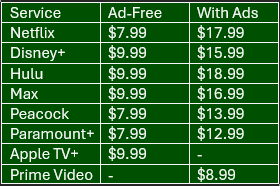You have a lot of choices when it comes to video streaming services these days. The good news is you’re in the right place because we’ve sorted it all out for you. Continue reading for an easy breakdown of everything you need to know!
Pricing
Everything seems to be more expensive. So, price is the number one concern for most folks. If you don’t mind some ads, you’ll get a lower price on any video streaming service you choose. There are also bundle offers that can save money on multiple services together.
If you don’t have any extra spending money, you can still get some good streaming video, though the content is more limited. Tubi and Pluto TV offer free viewing (with ads). They’re both worth trying.
Bundles
Some video streaming services offer bundles or added services.
- There are options like the Disney+/Hulu, Disney+/Hulu/ESPN, and Disney+/Hulu/Max bundles. Each has the option for ads or without.
- The Paramount+ ad-free option includes Showtime as an added bonus. There are ads when watching live TV, but that makes sense.
- Apple TV+ is also included in the Apple One plan. This adds other Apple services in a package for $19.95 per month. It’s a good choice if you also use services like Apple Music, additional iCloud storage, and Apple Arcade.
- Finally, we have Prime Video. This video streaming service is most often bundled with Amazon Prime which is $139 per year or $14.99 per month. However, you can subscribe to Prime Video alone. It is reported as $8.99 per month though this option is difficult to find. It’s easiest to do through the Prime Video app on a smartphone.
What You Get
The second thing you’ll want to consider is what you want to watch. Each of the paid services has its own original series and movies, and some content is exclusive to just one service.
For example, if you want Disney movies and shows, you know you’ll be looking at Disney+. And, if you do choose Hulu as well, you only need one app since Hulu content can be found in the Disney+ app now.
- Hulu carries content from a number of networks as well as original programming. You’ll find ABC, AMC, and History, to name a few.
- Netflix is well-known for original content like Stranger Things and Squid Game, as well as original movies and other content that rotates in and out.
- Max has its very popular Game of Thrones and Last of Us series. But it’s also your go-to for DC comics movies and shows, Discovery, Food Network, and HGTV, plus a lot more.
- Paramount+ carries content from the Star Trek franchise. But it also has CBS, Showtime, Nickelodeon, BET, Comedy Central, and the Smithsonian Channel.
- If you’re looking for NBC Sports, Bravo, or Telemundo then it’s Peacock that you’ll want to grab.
- Apple TV+ is the home of original content you can’t find anywhere else. There are a lot of highly talked about shows there to binge.
Making the Choice
With such a huge amount of content on each service, it can be very difficult to choose just one. There’s a strategy you can use to get the best of everything.
First, decide if there’s a service that consistently has content you would watch all the time. For example, if there’s a talk show on Peacock that you like to watch every day. You’ll want to subscribe to that service first.
Second, consider the original series offered by each service. They come around once a year, at most. Is there one series you watch on a service? For example, are you keeping Max around just for Last of Us? In that case, cancel or suspend the subscription to that service until the new season appears. Cycling through the services is the best way to watch everything you enjoy without paying all year for a service you aren’t using.
Final Thoughts
With so much choice and great content, you really can’t go wrong. Just keep track of what you’re subscribed to so you can switch them on and off as needed. Happy viewing!